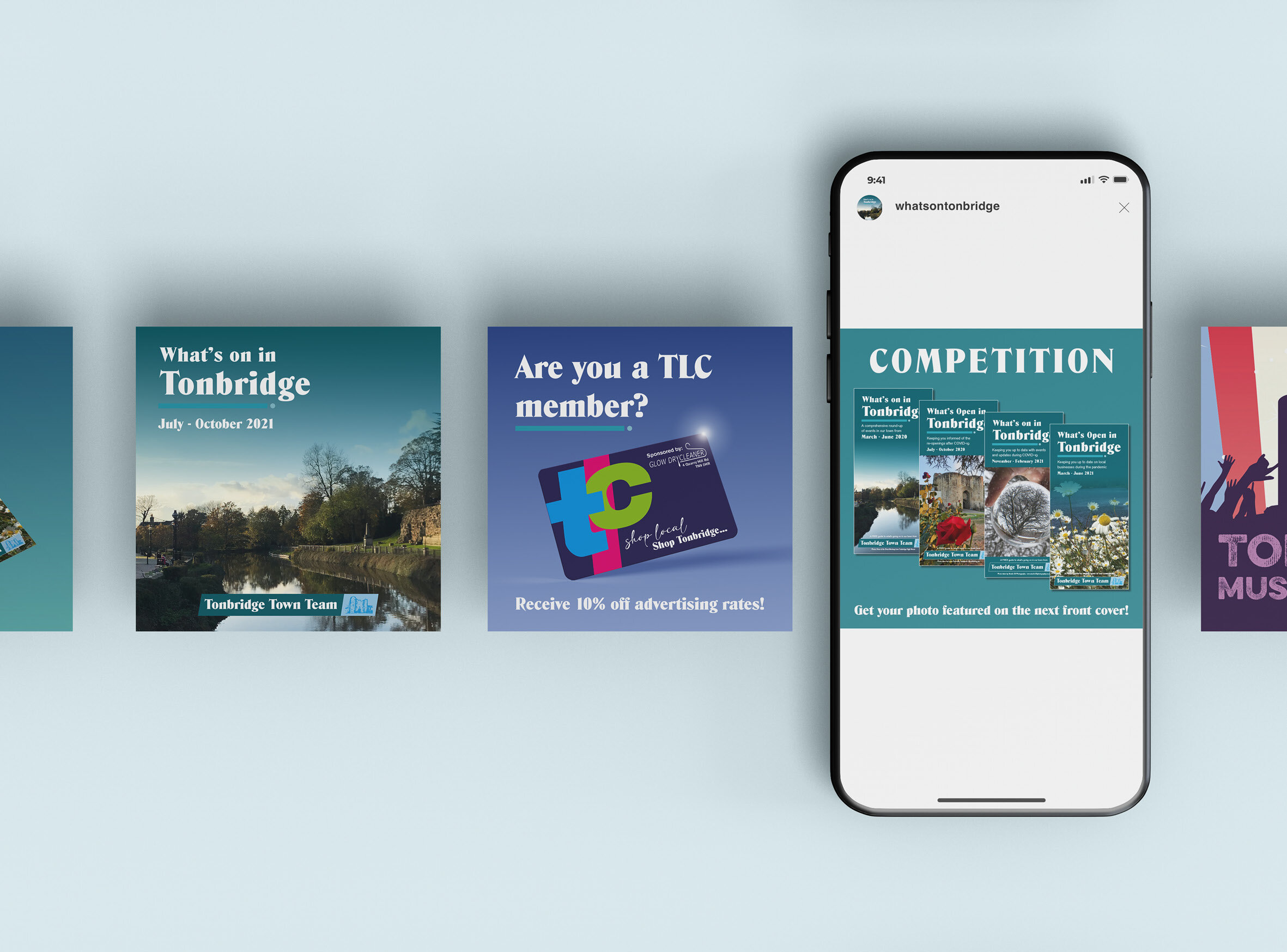Master the Basics, Make an Impact: Effective Digital Design Tricks for Beginners
Have you ever scrolled through a website and been instantly impressed by its clean layout and captivating visuals? Or maybe you've seen a social media post that grabbed your attention with its clever design. The magic behind these experiences lies in the art of digital design. But what if you're new to the world of design?
Don't worry—you don't need to be a professional to create impactful visuals! This guide is packed with practical tricks and easy-to-master techniques that will transform your digital projects, even if you're a complete beginner. We'll focus on the fundamental building blocks of design, so you can build a strong foundation and start creating content that wows.
Get ready to unleash your inner designer and make a lasting impression in the digital world!
1. Choosing the Right Colours and Fonts
Selecting the appropriate colours and fonts is crucial for creating eye-catching print designs. Colours can evoke emotions and set the tone of your message. Warm colours like red and yellow can convey energy and urgency, while cool colours like blue and green can suggest calmness and dependability.
It’s important to choose a colour palette that aligns with the message you want to communicate. We recommend using a maximum of three primary colours to keep the design clean and visually appealing.
Fonts play a significant role in readability and the overall look of your design. It’s essential to choose fonts that are easy to read and appropriate for the content. For instance, serif fonts like Times New Roman are often used for printed text as they improve readability for long passages.
On the other hand, sans-serif fonts like Arial are often used for headings and short bursts of text. Mixing too many fonts can make your design look cluttered, so we advise sticking to two or three fonts to maintain consistency.
2. Layout Techniques for Visual Appeal
Creating an effective layout involves planning how elements are arranged on the page to guide the reader’s eye and highlight key information. The rule of thirds is one technique that can help create a balanced composition. Imagine your design is divided into a grid of nine equal parts; placing important elements along these lines or their intersections can create a more engaging and balanced design.
Another important aspect is the use of white space. White space, or negative space, refers to the empty areas around and between the elements of your design. This space helps to avoid clutter and makes your design easier to read. We suggest ensuring there is enough white space around your text and images to give them room to breathe and to make your design more visually appealing.
Alignment is also key in print design. Proper alignment ensures that your design elements are visually connected, making the overall composition look cohesive. We recommend aligning text and images to the left, right, or centre to maintain a clean and organised look. These simple layout techniques can greatly improve the visual appeal of your print designs.
3. Using Colour and Typography Effectively
Colour and typography are vital elements in digital design that greatly affect the overall impact of your work. Selecting the right colours can help convey emotions and messages effectively. We suggest starting with a primary colour palette and then choosing complementary colours to enhance your design. Using a tool like a colour wheel can help find harmonious colour combinations that work well together.
Typography is equally important. Choosing the right fonts can make your design look professional and polished. It’s best to use no more than two or three different fonts in your design to keep it visually appealing.
Make sure your fonts are legible and appropriate for your audience. Play with font sizes, weights, and styles to create a hierarchy that guides the viewer’s eye through the design in a natural flow. Combining effective colour choices with strong typography ensures your digital designs stand out and communicate the intended message clearly.
4. Essential Design Resources and Tutorials for Beginners
Starting with digital design can be overwhelming, but many resources can help you learn and grow your skills. We recommend using online tutorials, which can guide you through basic and advanced design techniques.
Websites that offer step-by-step video tutorials are especially useful for visual learners. You can find tutorials on nearly any aspect of digital design, from using specific software to mastering individual techniques like creating shadows or blending colours.
In addition to tutorials, design resources like free vector graphics, stock photos, and template libraries can be invaluable. These resources save time and provide a higher level of professionalism in your work.
Design communities and forums are also great places to ask questions, share your work, and get constructive feedback. Leveraging these resources can accelerate your learning and help you produce high-quality digital designs more quickly.
Effective Digital Design Tricks Beginners Can Use Now
Mastering digital design involves understanding and applying key principles such as software selection, layout techniques, and the effective use of colour and typography. By following these guidelines, you can create compelling and professional digital designs that capture attention and convey your intended message. Continuous learning and practice are essential to honing your skills, and utilising accessible resources ensures you have the support needed for improvement.
If you're ready to take your digital design projects to the next level, reach out to Absolute Creative Print. We’re here to help you create amazing designs that perfectly fit your vision. Get in touch with our graphic designers in Tonbridge today, and let's bring your ideas to life!